1. Overview
This portfolio serves the purpose of documenting my contributions to the project - ClinicIO. ClinicIO is a command-oriented software for clinic use with the aim of making the lives of receptionists, doctors and patients easier. Command line is the primary mode of input due to the assessment constraints. Nonetheless, the visual output is graphical.
In this project, I have designed and developed some crucial features of the software which are listed below:
-
Assign a patient into the queue
-
Remove a particular patient from the queue
-
Show all the patients in the queue
I worked mainly on designing the queue and the algorithm of the queueing system. This system aims to achieve fairness, efficiency and flexibility.
Besides queue, I have designed the model for a patient so that the data associated with patients can be stored efficiently in our database. This patient model is designed to scale, that is, when the clinic requires to add more information or attributes of a patient, the feature can be easily implemented without affecting the existing database.
Lastly, I am the main tester of ClinicIO. I ensure all the components are integrated properly and thoroughly tested so that it ClinicIO is robust.
2. Summary of contributions
-
Major enhancement 1: added the ability to assign a patient into the queue
-
What it does: allows the user to assign a patient into the queue based on the index of the patient in the patient display list.
-
Justification: This feature improves the product significantly because a user - typically a receptionist - needs to routinely place patients into the queue.
-
Highlights: This enhancement required an in-depth analysis of design alternatives. The implementation too was challenging as it required a new data structure to save the queue into the hard disk. Besides, it must always reflect the latest status of the queue.
-
Code snippet for enqueuing a patient:
model.enqueue((Patient) patientToEnqueue);
-
-
Major enhancement 2: added the ability to remove a patient from the queue
-
What it does: allows the user - typically a receptionist - to remove a patient from the queue based on the index of the patient in the patient display list.
-
Justification: This feature improves the product significantly because the user can carry out his/her daily routine, in particular removing a patient from the queue, more efficiently without affecting existing patients in the queue.
-
Highlight: This enhancement is tied to the existing list of patients registered in the ClinicIO database. Any patient removed from the database will be automatically removed from the queue. The implementation is challenging as it must always be responsive to any events triggered. For example, when a patient is removed, the list of patients in the queue will be immediately updated and displayed.
-
Code snippet for dequeuing a patient:
model.dequeue((Patient) patientToDequeue);
-
-
Major enhancement 3: added the ability to show all patients currently in the queue
-
What it does: allows the user - typically a receptionist - to display all patients currently in the queue.
-
Justification: This feature is useful because patients sometimes would enquire the time it takes for their turn to come. The receptionist can use this simple feature to display all patients in the queue and relay necessary information (how many patients are in front of the asking patient) to the patients.
-
Code snippet for showing the queue:
model.updateFilteredPersonList(model.PREDICATE_SHOW_ALL_PATIENTS_IN_QUEUE);
-
-
Major enhancement 4: designed the Patient model
-
What it does: represents the patient in digital format.
-
Justification: This feature is crucial because it allows the receptionist to store all relevant information associated with a patient into our database. This allows the receptionist to easily query a patient given some information about the patient.
-
Class diagram for a patient:
image::patientuml.png[]
-
-
Minor enhancement: added a history command that allows the user to navigate to previous commands using up/down keys.
-
Code contributed: [Functional code] [Test code] {give links to collated code files}
-
Other contributions:
-
Project management:
-
Managed releases
v1.3(Practical Exam Dry Run) on GitHub
-
-
Enhancements to existing features:
-
Documentation:
-
Did cosmetic tweaks to existing contents of the User Guide: #14
-
-
Community:
-
Tools:
-
Integrated a third party library (Natty) to the project (#42)
-
Integrated a new Github plugin (CircleCI) to the team repo
-
-
{you can add/remove categories in the list above}
3. Contributions to the User Guide
Given below are sections I contributed to the User Guide. They showcase my ability to write documentation targeting end-users. |
Queue Commands
Assign a patient into the queue : enqueuepatient
Assigns the patient based on the index number used in the displayed patient list.
Format: enqueuepatient INDEX
The command is typically used in combination with other commands.
Examples:
-
list
enqueuepatient 7
Selects the 7th patient in the displayed list of patients resulting from thelistcommand and assigns the patient into the queue. -
find Logan
enqueuepatient 1
Assigns the 1st patient in the displayed list of patients whose names contain Logan (case insensitive) resulting from thefind Logancommand and assigns the patient into the queue.
Show all patients in the queue : showqueue
Lists all patients in the queue.
Format: showqueue
Example:
-
showqueue
Removing a patient from the queue: dequeuepatient INDEX
Pulls out the patient based on the index number used in the displayed patient list.
Examples:
-
dequeuepatient 9
Removes the 9th patient in the ClinicIO record from the queue.
The command can also be used in combination with other commands such as list and find.
Examples:
-
list
dequeuepatient 3
Removes the 3rd patient in the displayed list of patients from the queue. -
find Cassandra
dequeue 1
Selects the 1st Cassandra as displayed in the list resulting from thefind Cassandracommand and removes her from the queue.
Undoing previous command : undo
You can restores ClinicIO to the state before the previous undoable command was executed.
Format: undo
|
Undoable commands: those commands that modify the clinic record’s content ( |
Examples:
-
deletepatient 1
listpatient
undo(reverses thedeletepatient 1command) -
selectpatient 1
listpatient
undo
Theundocommand fails as there are no undoable commands executed previously. -
deletepatient 1
clear
undo(reverses theclearcommand)
undo(reverses thedeletepatient 1command)
Redoing the previously undone command : redo
You can reverses the most recent undo command.
Format: redo
Examples:
-
deletepatient 1
undo(reverses thedeletepatient 1command)
redo(reapplies thedeletepatient 1command) -
deletepatient 1
redo
Theredocommand fails as there are noundocommands executed previously. -
deletepatient 1
clear
undo(reverses theclearcommand)
undo(reverses thedeletepatient 1command)
redo(reapplies thedeletepatient 1command)
redo(reapplies theclearcommand)
4. Contributions to the Developer Guide
Given below are sections I contributed to the Developer Guide. They showcase my ability to write technical documentation and the technical depth of my contributions to the project. |
Queue feature
This feature allows the user to perform operations related to the queue. In particular, it provides the functionality to assign a patient into the queue, remove a patient from the queue and show the list of patients in the queue.
Current Implementation
The Queue feature contains several operations to indirectly manipulate the two queues underlying the feature.
The two queues are patientQueue and preferenceQueue, both of which are hidden from the end user. To the end user, there
exists only one queue. When a patient gets assigned to the queue without any preferred doctor, the patient will be inserted into
the patientQueue. In the scenario where a patient has a preferred doctor, the patient will be inserted into the
preferenceQueue.
When a room is available, the system will look for the first patient in the preferenceQueue whose preferred doctor is in the room.
It will then compare this patient with the frontmost patient from the patientQueue on their arrival time. The patient who arrives
earlier will get to consult with the doctor.
Both queues are composed of java#ArrayListunder as it provides richer functionalities compared to java#Queue to manipulate items in the list.
This allows the system to handle the situation where a patient in the middle of the queue decides to leave the queue.
In that case, the receptionist, who is the end user of ClinicIO, can simply type in a command to remove the patient from the queue.
The implemented operations for Queue are:
-
enqueuepatientCommand - Assigns a patient into the queue. -
dequeuepatientCommand - Removes a patient from anywhere in the queue. -
showqueueCommand - Shows a list of all patients in the queue.
Given below is an example usage scenario and how the queue-related operations behave at each step.
Step 1: The user lists all the patients using the list command. All patients in the ClinicIO record are be displayed.
Step 2: The user executes enqueuepatient 5 command to assign the 5th patient in the list into the queue. This patient has no preferred doctor. Now the queue has 1 patient. Underlying the queue, the patient is assigned into patientQueue. The preferenceQueue remains empty.
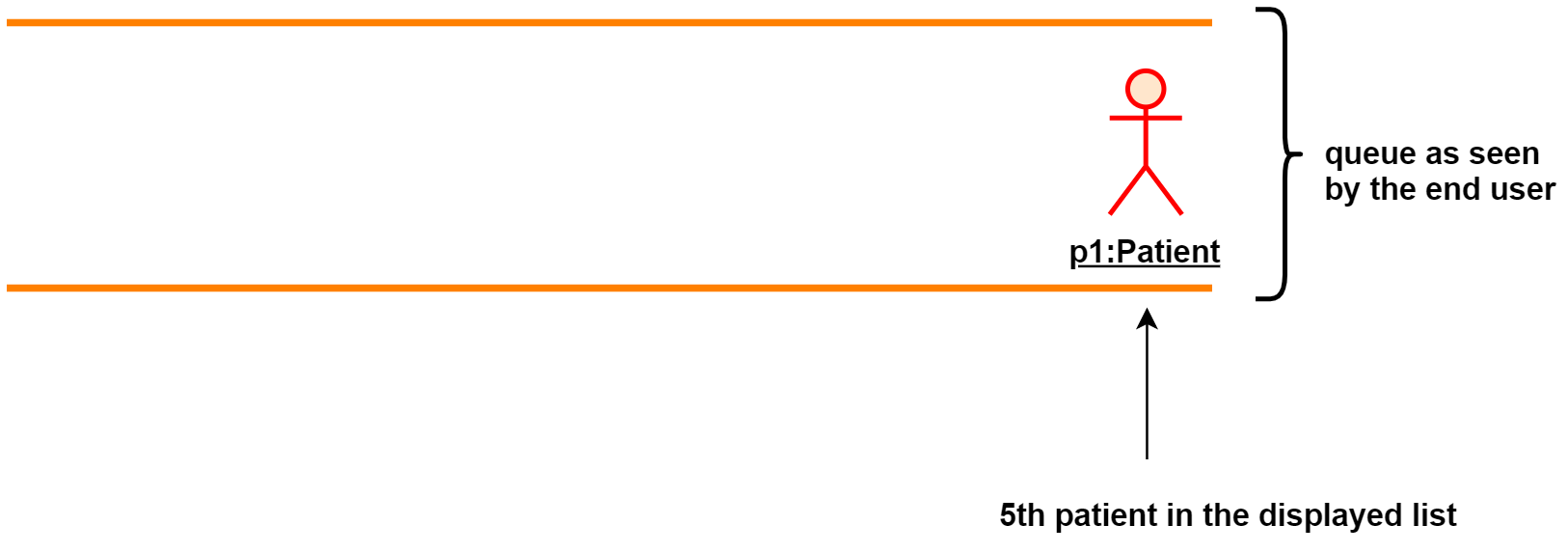
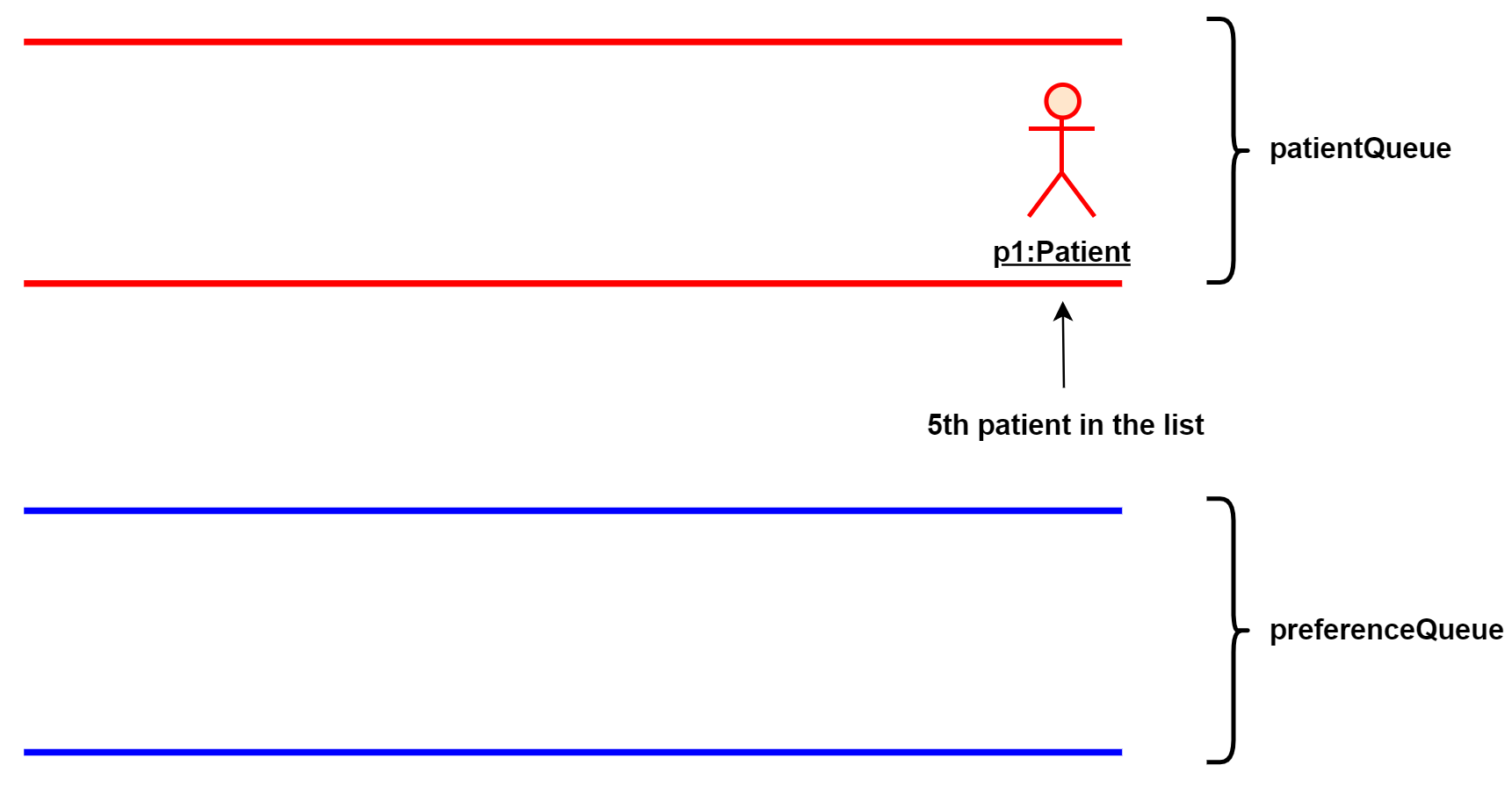
Step 3: The user finds all patients with names Damith using find Damith command. All patients with names Damith in the ClinicIO record will be displayed.
Step 4: The user executes enqueuepatient 2 to assign the 2nd patient whose name contains Damith into the queue. This patient has a preferred doctor. Now the queue has 2 patients. Underlying the queue, this patient is assigned into preferenceQueue.
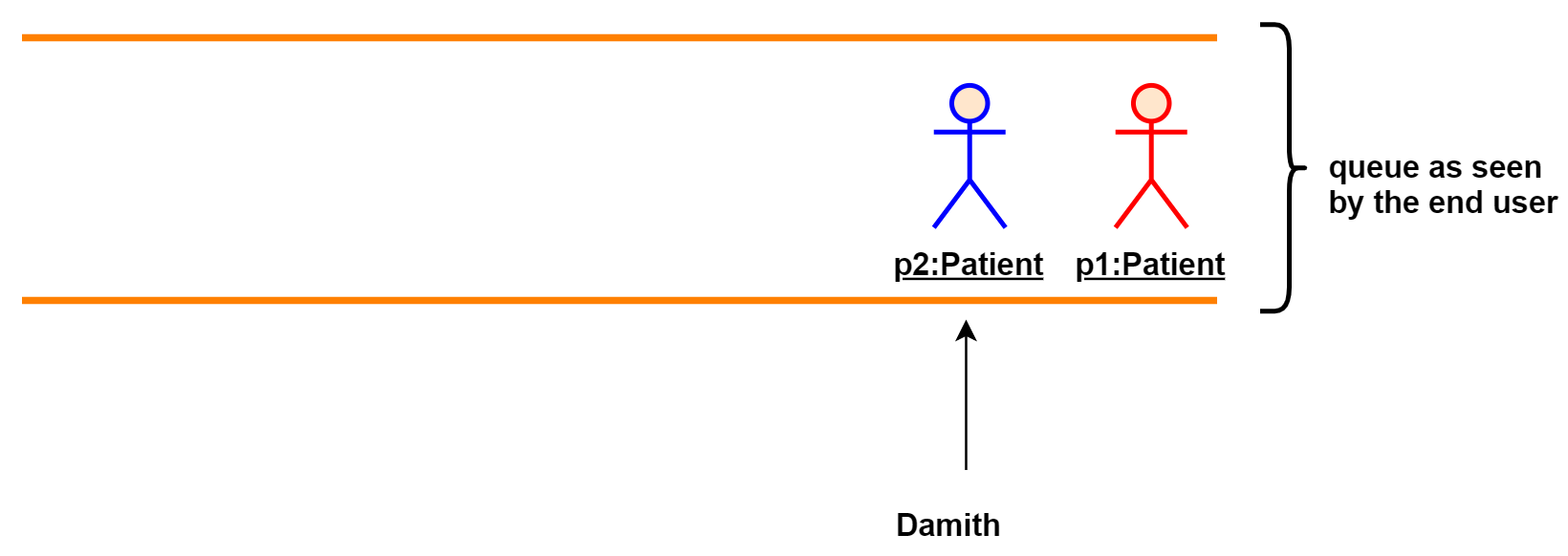
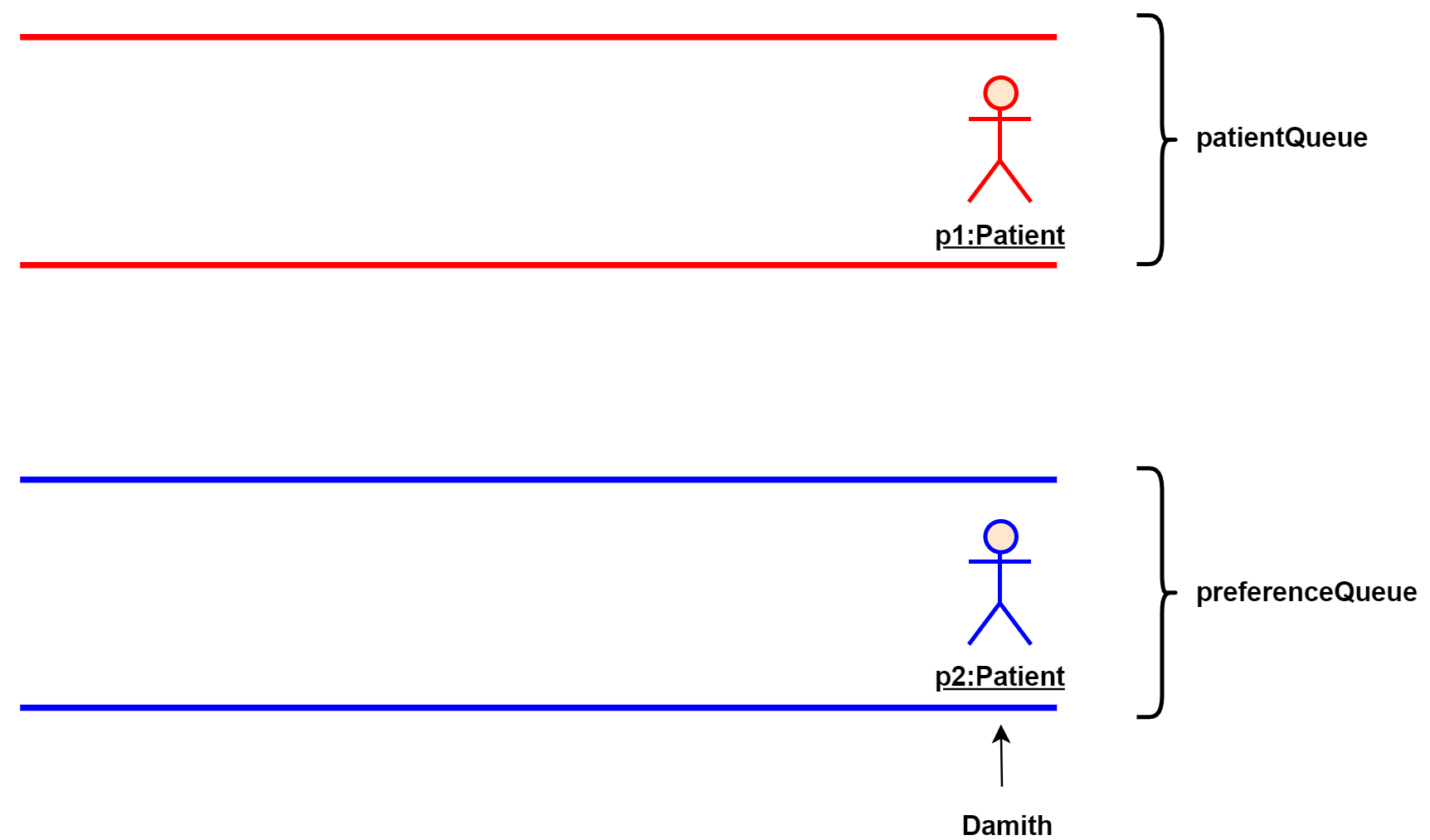
Step 5: The user keeps adding patients until there are 5 patients in the queue. The patientQueue and preferenceQueue look like this:
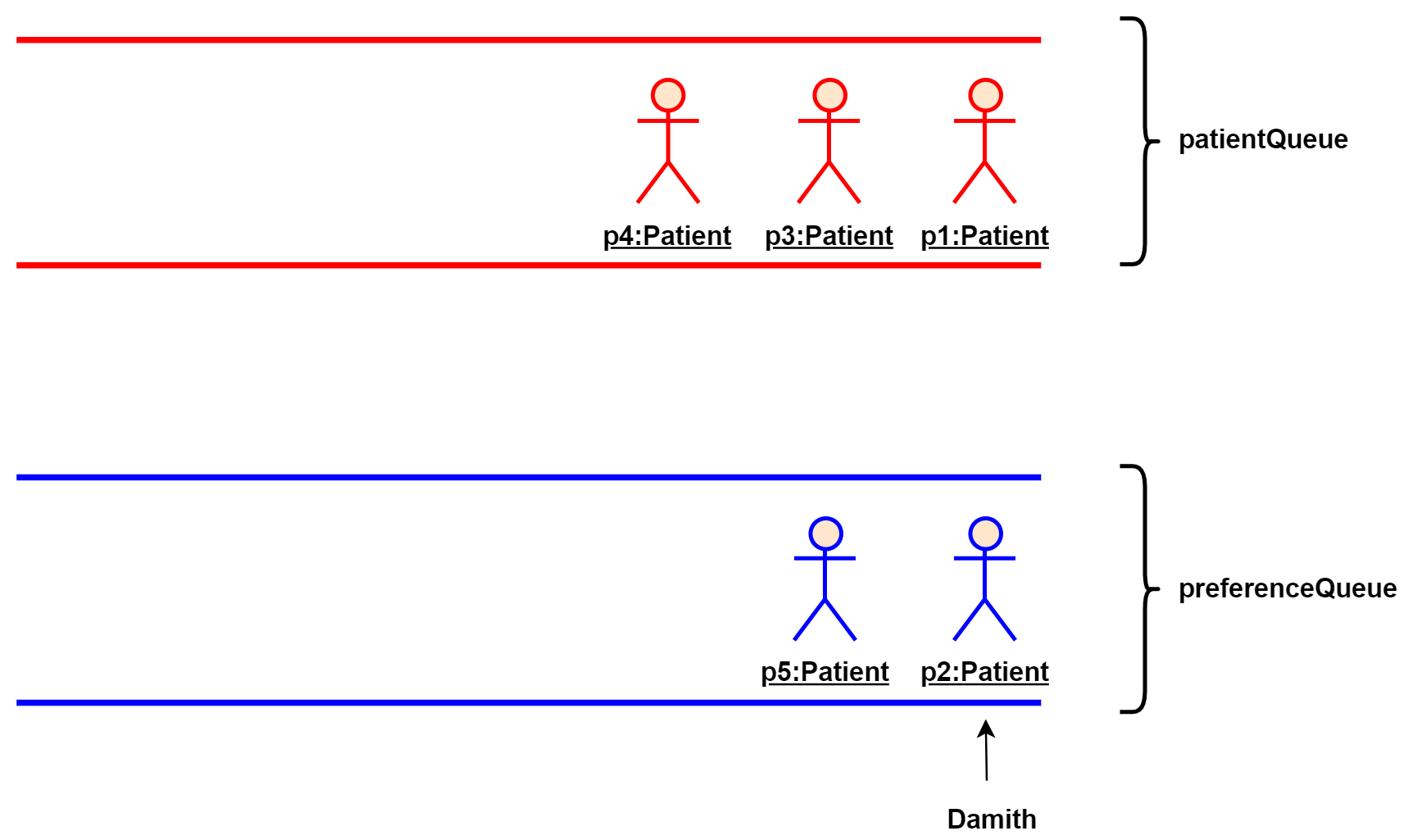
The end user only sees one queue:
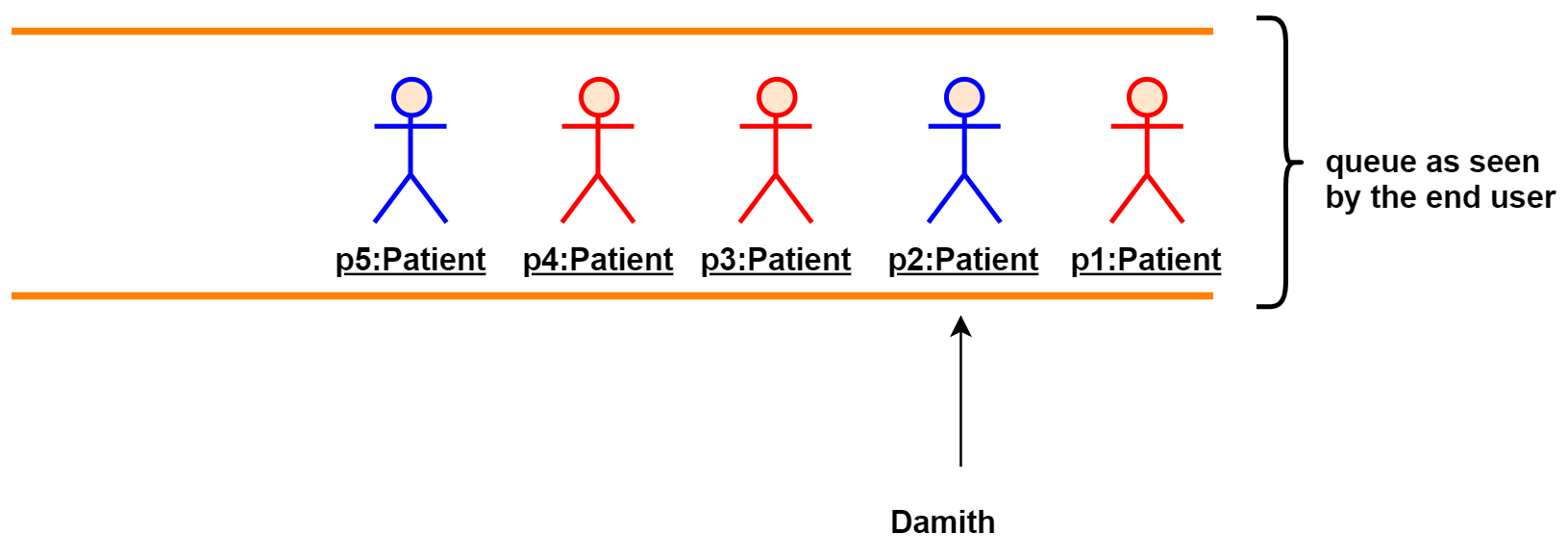
Step 6: The user lists all patients in the queue by using showqueue command. All patients currently waiting in the queue are displayed.
Design Considerations
Aspect: How enqueuepatient command executes
-
Alternative 1 (current choice): Inserts the patient into one of the two underlying queues.
-
Pros: Easier to implement. Slightly faster than the other alternative.
-
Con: May have performance issue in terms of memory usage.
-
-
Alternative 2: Inserts the patient into only one queue.
-
Pro: Uses less memory as only one data structure is needed.
-
Con: Worse time complexity than the current implementation.
-
Aspect: How dequeuepatient command executes
-
Alternative 1 (current choice): Looks for the queue (patientQueue or preferenceQueue) from which the patient is to be removed. Then searches for the patient and removes from the queue.
-
Pro: Slightly faster than the other alternative.
-
Con: May have performance issue in terms of memory usage.
-
-
Alternative 2: Naively looks for the patient in the queue, assuming Alternative 2 of
enqueuepatientcommand is used (only one underlying queue).-
Pros: Uses less memory. Easy to implement as only one naive search is required.
-
Con: Worse time complexity than the current implementation.
-
Aspect: How showqueue command executes
-
Shows a list of patients filtered according to
Patient#isQueuing()which is basically the queuing status of the patient.
Aspect: Data structures to support the queue-related commands
-
Alternative 1 (current choice): Uses two ArrayLists to store the patients.
-
Pros: Easier to implement. Provides more functionalities compared to Queues/LinkedList.
-
Con: Uses more memory than using only one ArrayList.
-
-
Alternative 2: Uses one ArrayList to store the patients.
-
Pro: Uses less memory than Alternative 1.
-
Con: Worse time complexity for looking for a particular patient.
-
-
Alternative 3: Uses Queue/LinkedList
-
Pro: Easy to implement. Very fast operation for popping the frontmost patient.
-
Con: Limited functionalities. Requires extra codes when removing a patient from the middle of the data structure.
-
Queue feature
This feature allows the user to perform operations related to the queue. In particular, it provides the functionality to assign a patient into the queue, remove a patient from the queue and show the list of patients in the queue.
Current Implementation
The Queue feature contains several operations to indirectly manipulate the two queues underlying the patientQueue.
The two queues are mainQueue and preferenceQueue, both of which are hidden from the end user. To the end user, there
exists only one queue. When a patient gets assigned to the queue without any preferred doctor, the patient will be inserted into
the mainQueue. In the scenario where a patient has a preferred doctor, the patient will be inserted into the
preferenceQueue.
When a room is available, the system will look for the first patient in the preferenceQueue whose preferred doctor is in the room.
It will then compare this patient with the frontmost patient from the mainQueue on their arrival time. The patient who arrives
earlier will get to consult the doctor.
Both queues are composed of java#ArrayList.
This allows the system to handle the situation where a patient in the middle of the queue decides to leave the queue.
The implemented operations for Queue are:
-
enqueuepatientCommand - Assigns a patient into the queue. -
dequeuepatientCommand - Removes a patient from anywhere in the queue. -
showqueueCommand - Shows a list of all patients in the queue.
Given below is an example usage scenario and how the queue-related operations behave at each step.
Step 1: The user lists all the patients using the list command. All patients in the ClinicIO record are be displayed.
Step 2: The user executes enqueuepatient 5 command to assign the 5th patient in the list into the queue. This patient has no preferred doctor. Now the queue has 1 patient. Underlying the queue, the patient is assigned into mainQueue. The preferenceQueue remains empty:
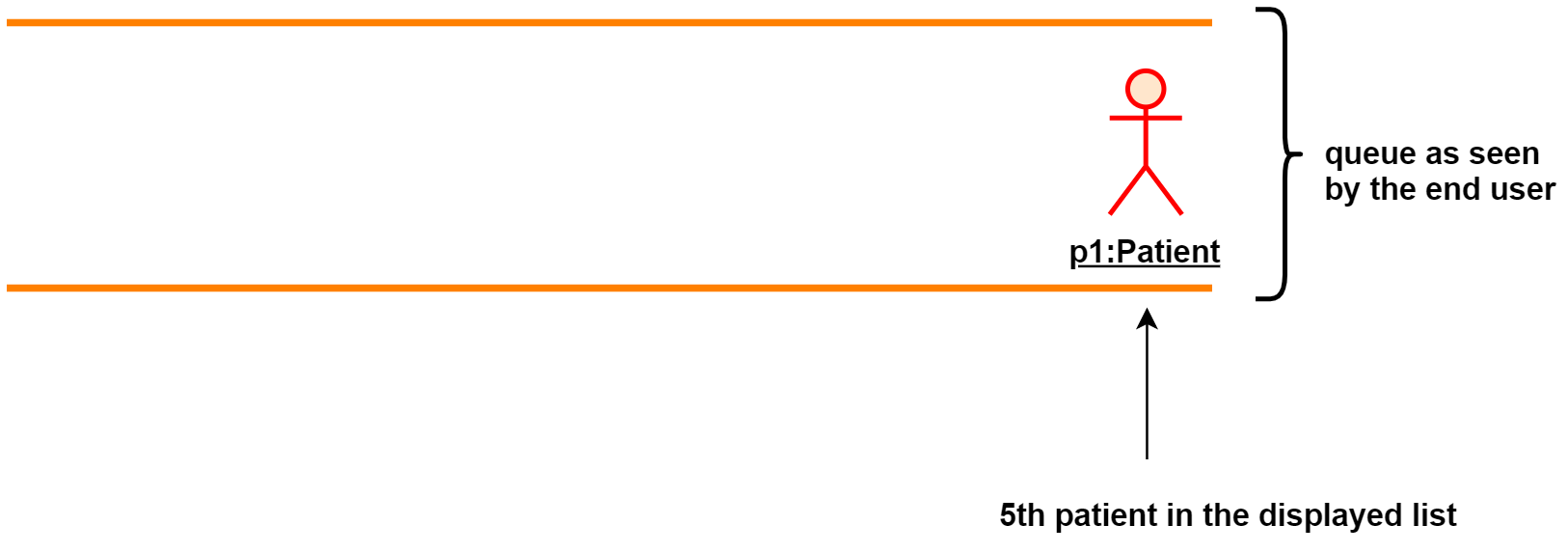
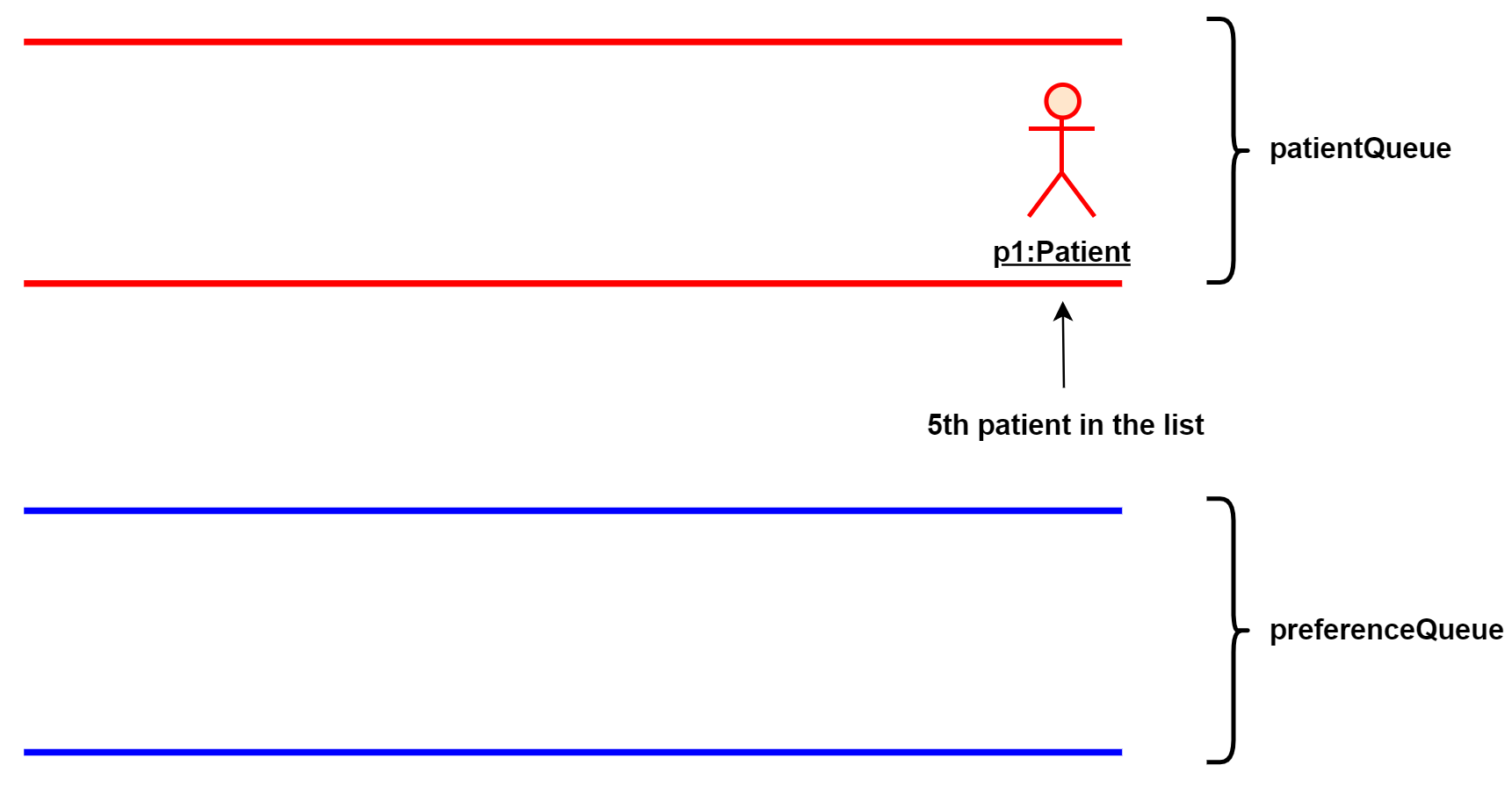
Step 3: The user finds all patients with names Damith using find Damith command. All patients with names Damith in the ClinicIO record will be displayed.
Step 4: The user executes enqueuepatient 2 to assign the 2nd patient whose name contains Damith into the queue. This patient has a preferred doctor. Now the queue has 2 patients. Underlying the queue, this patient is assigned into preferenceQueue:
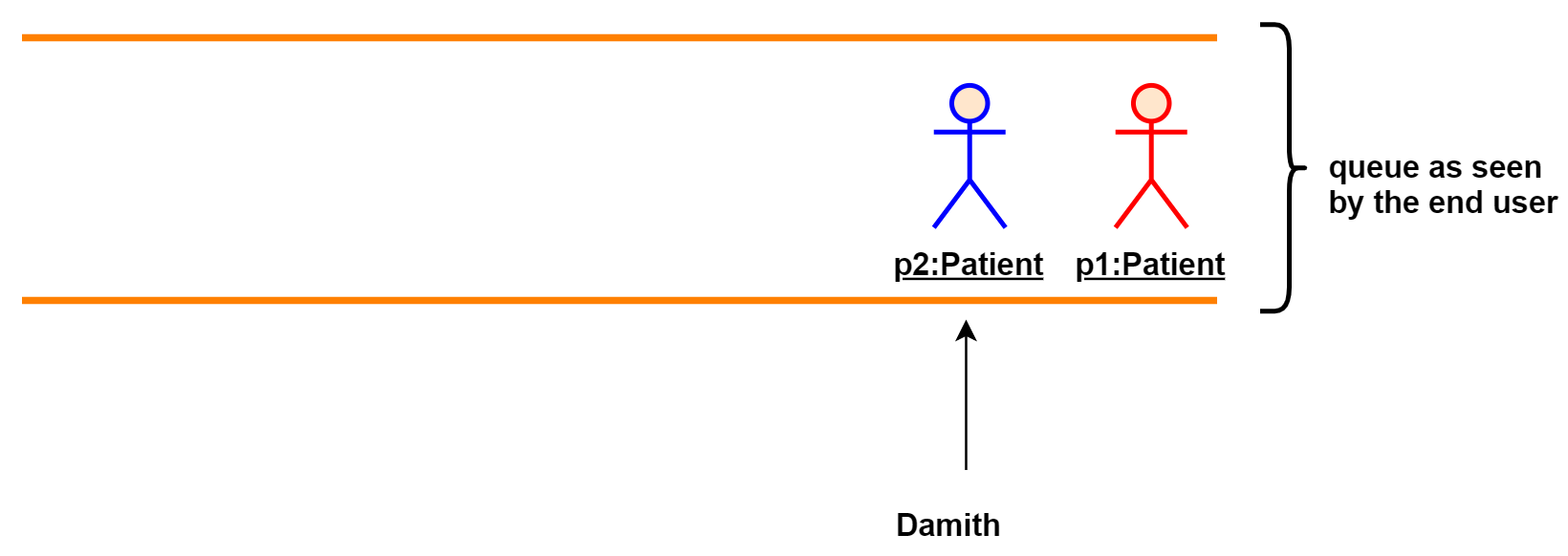
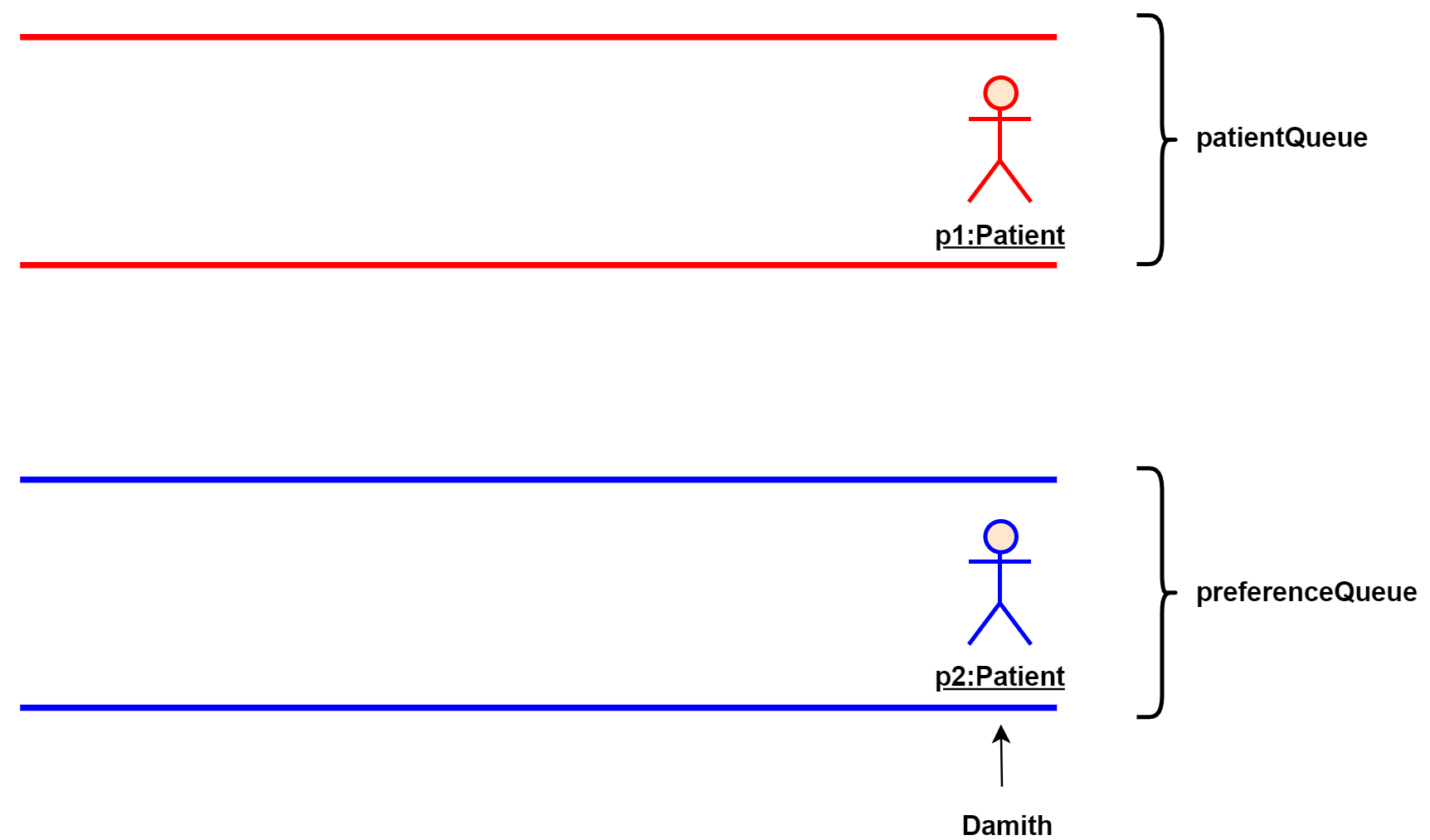
Step 5: The user keeps adding patients until there are 5 patients in the queue. The mainQueue and preferenceQueue look like this:
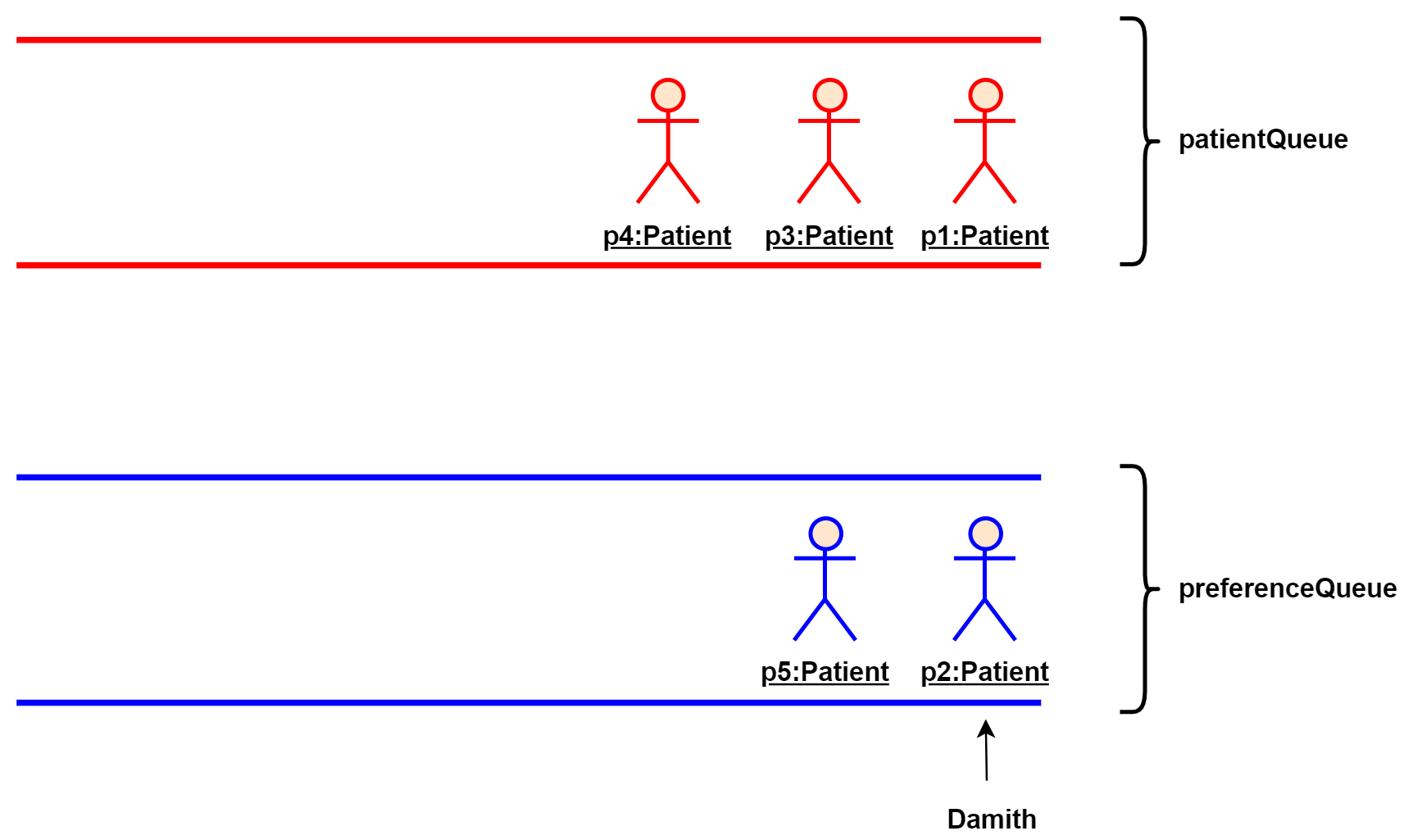
The end user only sees one queue:
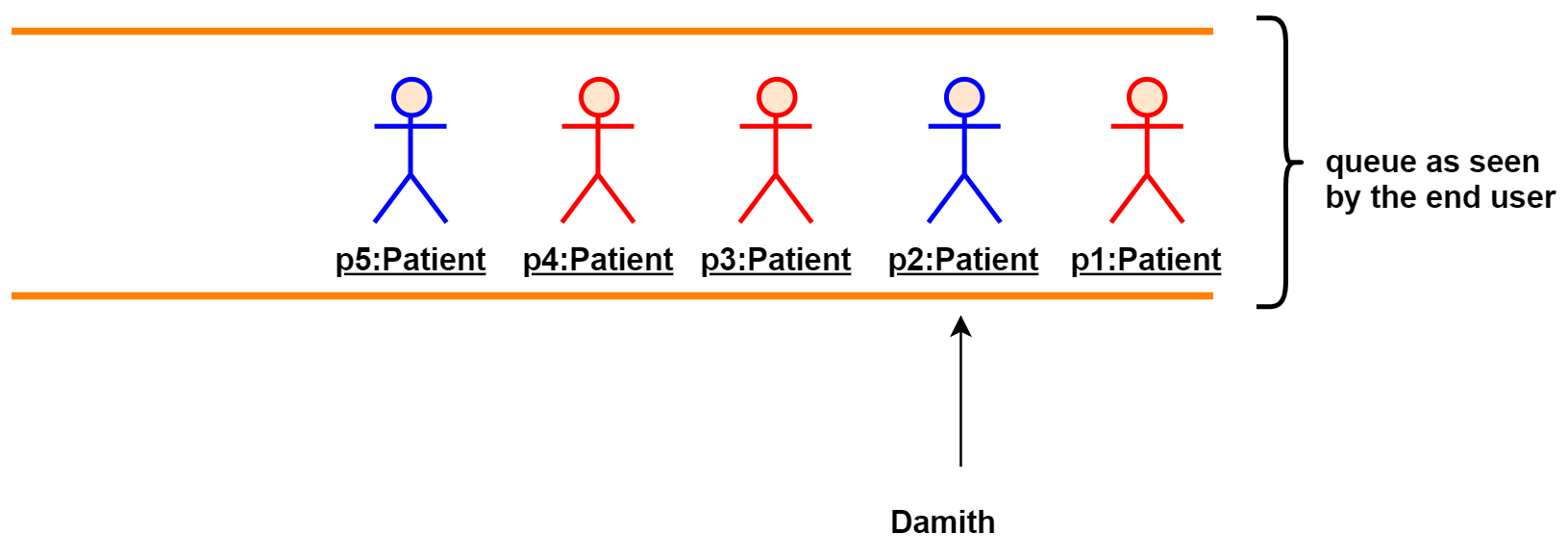
Step 6: The user lists all patients in the queue by using showqueue command. All patients currently waiting in the queue are displayed.
Design Considerations
Aspect: How enqueuepatient command executes
-
Alternative 1 (current choice): Inserts the patient into one of the two underlying queues.
-
Pros: Easier to implement. Slightly faster than the other alternative.
-
Con: May have performance issue in terms of memory usage.
-
-
Alternative 2: Inserts the patient into only one queue.
-
Pro: Uses less memory as only one data structure is needed.
-
Con: Worse time complexity than the current implementation.
-
Aspect: How dequeuepatient command executes
-
Alternative 1 (current choice): Looks for the queue (mainQueue or preferenceQueue) from which the patient is to be removed. Then searches for the patient and removes from the queue.
-
Pro: Slightly faster than the other alternative.
-
Con: May have performance issue in terms of memory usage.
-
-
Alternative 2: Naively looks for the patient in the queue, assuming Alternative 2 of
enqueuepatientcommand is used (only one underlying queue).-
Pros: Uses less memory. Easy to implement as only one naive search is required.
-
Con: Worse time complexity than the current implementation.
-
Aspect: How showqueue command executes
-
Shows a list of patients filtered according to
Patient#isQueuing()which is basically the queuing status of the patient.
Aspect: Data structures to support the queue-related commands
-
Alternative 1 (current choice): Uses two ArrayLists to store the patients.
-
Pros: Easier to implement. Provides more functionalities compared to Queues/LinkedList.
-
Con: Uses more memory than using only one ArrayList.
-
-
Alternative 2: Uses one ArrayList to store the patients.
-
Pro: Uses less memory than Alternative 1.
-
Con: Worse time complexity when looking for a particular patient.
-
-
Alternative 3: Uses Queue/LinkedList
-
Pro: Easy to implement. Very fast operation for popping the frontmost patient.
-
Con: Limited functionalities. Removing a patient from the middle of the data structure requires extra codes.
-